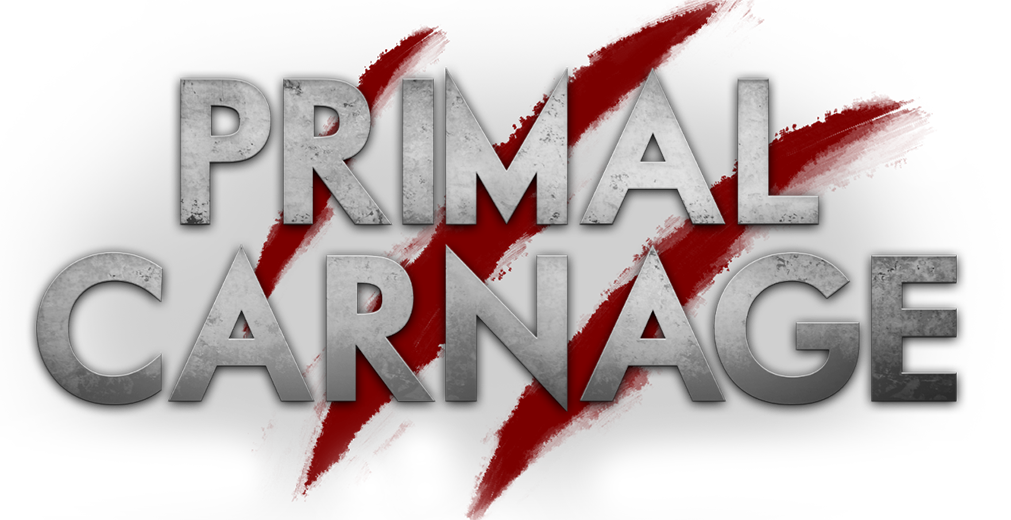The Road To Evolution - Visuals
Welcome to our deep dive series on Primal Carnage: Evolution - today’s focus is the visual overhaul…
In developing Primal Carnage: Evolution, one thing we set out to do was make the world much more vibrant. The actual colour grading is more dramatic, but many bold colours actually come from the wide variety of flowers now found on the maps, which break up what used to be an almost uniformly green jungle.
Map Makeovers
Primal Carnage: Extinction for PS4 was a very drab game that did not feature much in the way of contrast or colour. The Verdant map seen here actually received an autumnal makeover to bring an even wider colour palette.
It’s been the better part of a decade since the first console version was released, and although we are still developing on the same engine we have found new ways to get the most out of it. The time involved has also given us the opportunity to tweak and improve many assets, as well as refining the lighting and shading of the world…
Some areas have actually become even more detailed since our original before/after showcases when the beta began. Compared to the shot above, UtilityBase now has dirt filling in the cracks of its floor tiles and leaves piling up inside the building, along with new interactive detail props such as the traffic cones you can kick around. Check out some of the in-progress map renovations in our recent video below…
As we’ve highlighted before, quite a few assets (such as our dinosaurs) now feature 4K base textures and new shaders…
Some assets have received a slight re-model, such as the new fluffier Feathered Novaraptor!
And the Commando’s head is no longer a hexagon…
ANIMATION ENHANCEMENTS
Many new animations have been created over the past couple of years, which includes completely re-animating the entire human team. In the clip below, you can see the original moveset was quite stiff, with motions that often looked a little unnatural. For example, the Pyromaniac on the left seems more like he’s ice skating than sprinting (and his belly is just completely out of control).
Many of the new animations aren’t just for visual polish though- some directly affect the game’s combat by conveying gameplay states. Take the raptors, for example. Compared to the regular quick-tap pounce, it was felt that running around with a charged-up pounce could sometimes give a slight advantage. Consequently, raptors now have unique ready-up animations for charging their pounce and moving around with it held ready.
While these new animations do assist gameplay… they’re also just really cool.
Elsewhere, all Tyrants now have low health animations! Their idle pose and movement style changes with low HP, helping humans to know when they can push to take them down. Keep an eye out for Spino’s dangling arm, Rex’s limp, and Acro’s lumbering. We may extend this feature to other classes in time, but felt it was most useful to see it on the Tyrants…
On the human side, the stungun had a few tweaks in this area. Regular shots have the same wimpy motion as always, but firing a charged stungun shot has much more kick and feels suitably powerful. If you hold onto the powered up stungun, it has new idle motions to show that it’s a struggle to keep this thing from popping off.
There are of course plenty of changes that are purely aesthetic, but which go towards making the experience feel more polished. Many of these are 3rd person human anim tweaks, such as making sure guns don’t float out of their hands. That said, being able to properly SEE a human doing a melee attack when viewed in 3rd person is quite helpful as a dinosaur, especially if it’s a pathfinder winding up a heavy machete slash!
WEATHER EFFECTS
A new “weather system” has been added, which applies special effects on maps that have it enabled. When you’re outdoors on Airbase, Downpour, etc. you’ll now see your character appear wet and shiny with raindrops pattering on them.
Humans will see their weapons being rained on as well, but go inside and you’ll slowly dry out over time. If you look up while standing in the rain, droplets will also appear on the camera lens.
For now, the only weather type is rain - but we’re looking at adding new snow effects for winter.
NEW OVERLAYS
Similar to standing in the rain, go stick your camera under a waterfall and your view will become distorted as the water washes over you. There are many new post process screen overlays like this throughout Evolution, with the simplest being a quick little flash when you get a kill - which is subtle but helps give extra feedback.
The new Roar Ability effect is one of the more complex visuals - when deploying a roar, glowing veins flash onscreen to better communicate the buff.
Other post process additions include Tyrant roars now spraying spittle onscreen if you stand too near to them, and close-up melee kills will splatter your victim’s blood on the camera! Diving as a Flyer (or receiving a speedboost as human) will show speed lines around the screen edges.
Classic effects such as getting poisoned or being blinded by spit / flares are also receiving upgrades. Flares are now more obscuring when seen by dinos (but hopefully not bright enough to give you a headache), while spit now has different overlays for charged vs. uncharged spit.
BETTER HIT NOTIFICATIONS
Over time we have added much more feedback to let you know when you are actually landing attacks. There wasn’t really much of a response to shooting targets before, let alone hitting humans as a dinosaur.
We now have additional HUD notifications, with different hit indicators for hitting regular flesh, weak points and armour, alongside a suite of new impact effects.
Dinosaurs have new red dust impacts when they land special attacks, which are bigger and bolder for critical hits.
In terms of being hit, we recently added spit overlays for weapons.
Humans hit by acid or venom now see glowing ooze on their gun for a short while.
Coupled with onscreen damage numbers and new UI sound effects for each of these hit types, it all comes together to give you a better idea of not only IF you’re hitting the enemy, but how much damage you’re doing. Back in the day with the old PlayStation version, there was almost no choice but to spray and pray.
CAMERA EVENTS
A very useful tool in immersion is the humble camera shake. This was used sparingly before, but custom camera shakes and camera moves are now found throughout Evolution.
Tyrants will of course make your screen shake when they stomp past, but your view will also get a wobble if you’re knocked off your feet by an enemy. Performing melee attacks or reloading your gun as a human now have custom camera animations that follow the action. Jumping as a dinosaur pulls the camera further back so you can see where you land, and sprinting increases your FOV.
Some of these visual polish elements are already present in the Steam version - over time we’ve refined and improved them to feel good and immersive.
All in all, the game is now a much more visceral experience - but if it’s too much for you, many effects such as screenshake can be adjusted to your liking or turned off entirely in the expanded game options menu.
Join us on Discord!
If you'd like to get all the latest Primal news & previews first, or take part in our regular community contests and polls, join the Official Primal Carnage Discord channel!
We’ll be sharing more sneak peeks both here and on our socials in the coming weeks, stay tuned…